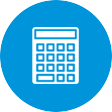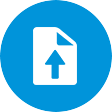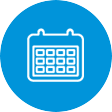1 (888)-777-0602 (US) | +61 7-4925-4400 (AUS)
Reservation Recalculation
This will allow reservations to be recalculated when a change is made to a reservation e.g when a reservation length is extended or shortened.
End of Day
Easily process your end of shift cut-offs with RezExpert. Each employee making payments into the system should perform an End of Day cut off and balance.
Time Periods
Set your time periods that are attached to rates. daily, weekly monthly, Weekend and other time periods can be used to streamline your rate setup.
Length/Width Units
RezExpert’s robust unit setup allows for length and width sensitivity bookings, ideal for Campgrounds, RV Resorts and Marinas. This feature can be easily disabled for hotels.
Document Upload
Create unlimited amounts of PDF docs such as brochures and upload them in RezExpert. These documents can be sent to clients for improved customer service.
Cancel Policies
Create an unlimited amount of cancellation policies. These can be configured to calculate when a reservation is cancelled based on time frame of cancel request.
Deposit Policies
Unlimited amounts of Deposit policies can be configured to calculate automatically when a reservation is made.
Security Deposit
Security Deposits can be configured, which are handled differently to regular deposits. Most of the time security deposits are returned.
Import/Export
RezExpert allows you to import certain information & export information directly from the interactive panels to .csv or print it.
Min/Max Stay
At certain times you may want to restrict the length of stay for a guest. This can easily be configured in RezExpert for any time period.
Prescribed Stay
You may wish to state the exact length of stay which is possible during certain times of the week or a particular time of the year in RezExpert.
Min Days in Advance
You may wish to state how many days in advance a booking can be made. Especially useful for one day online reservations.
Max Day in Advance
Set the Maximum days In advance that a client can book at your business. E.g. no one can make bookings more than 365 days in advance.
GL Mapping
Map your General Ledger (GL) numbers in RezExpert to those from your accounting system to easily generate accurate audits export or print.
Future Rez Day
Set the exact date and time you want to make bookings available from e.g. no bookings allowed until May 12th 2015. Ideal for online bookings.